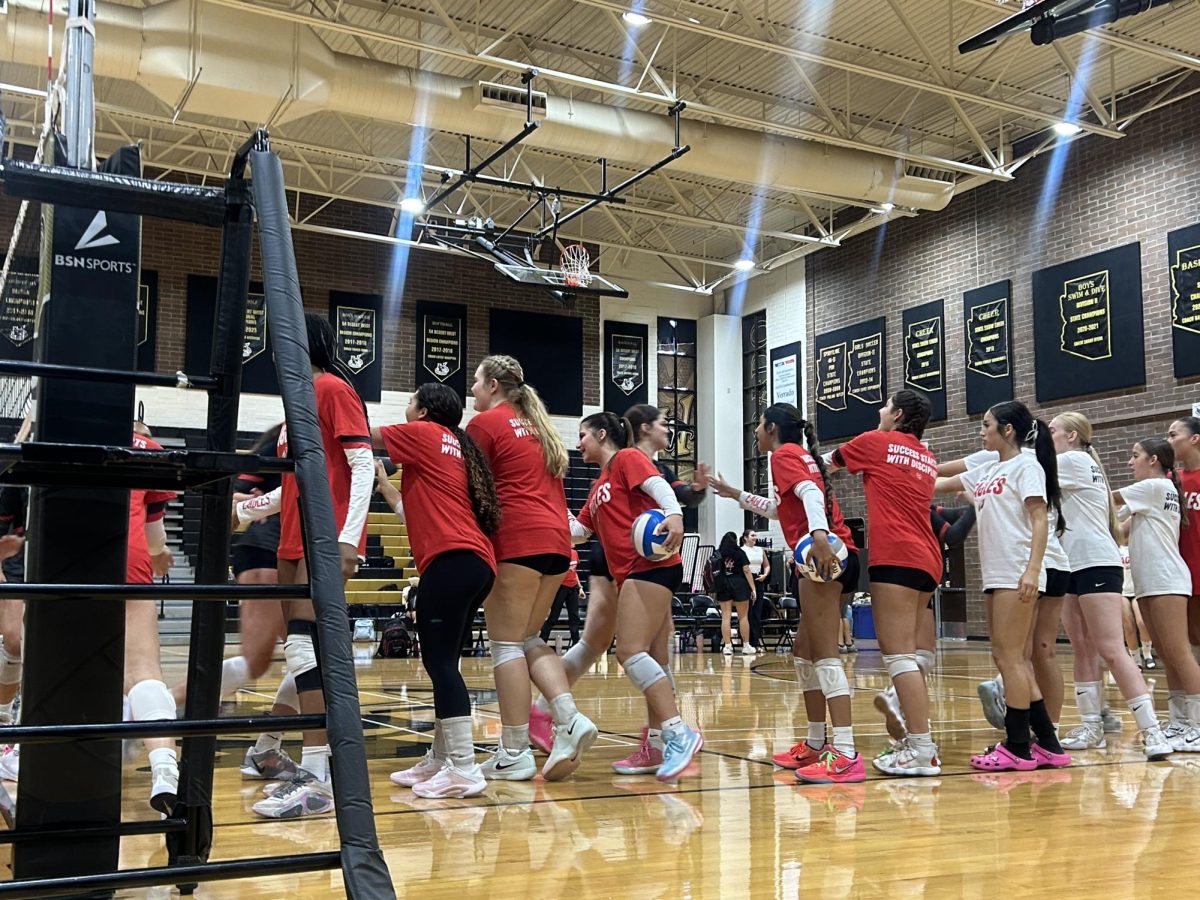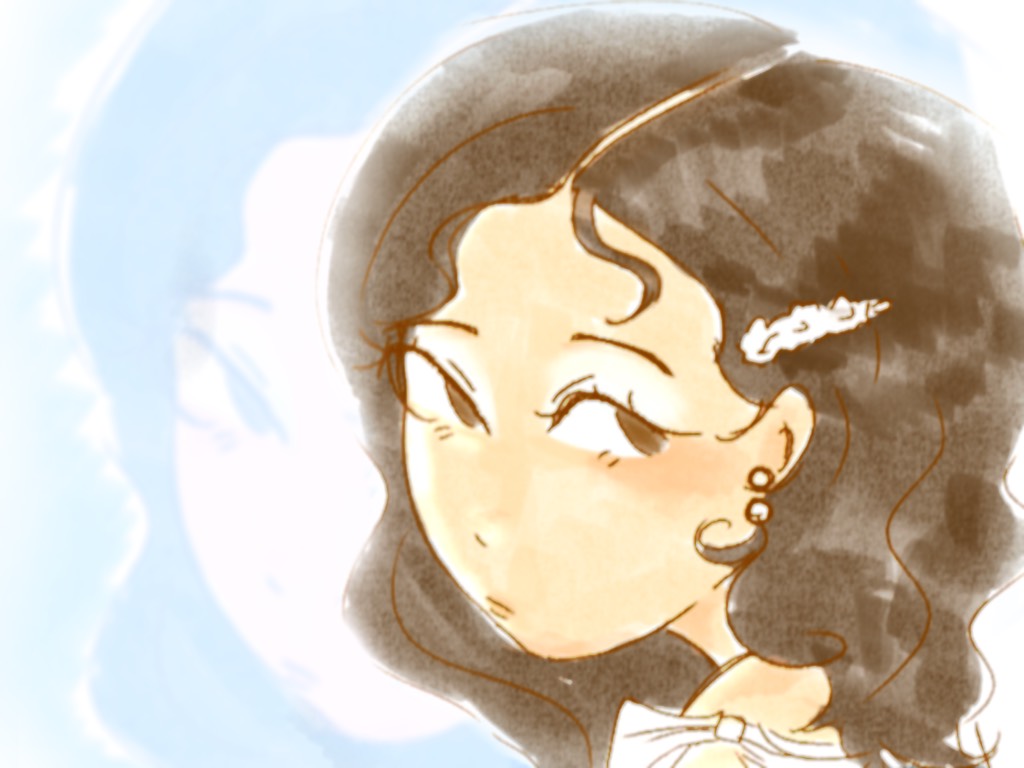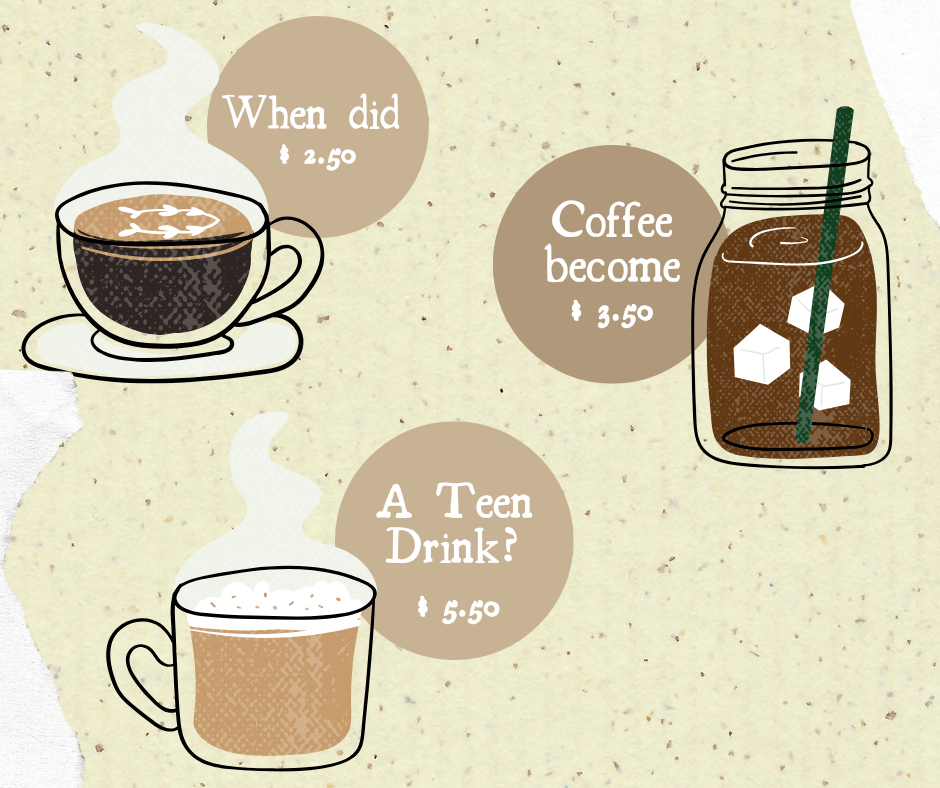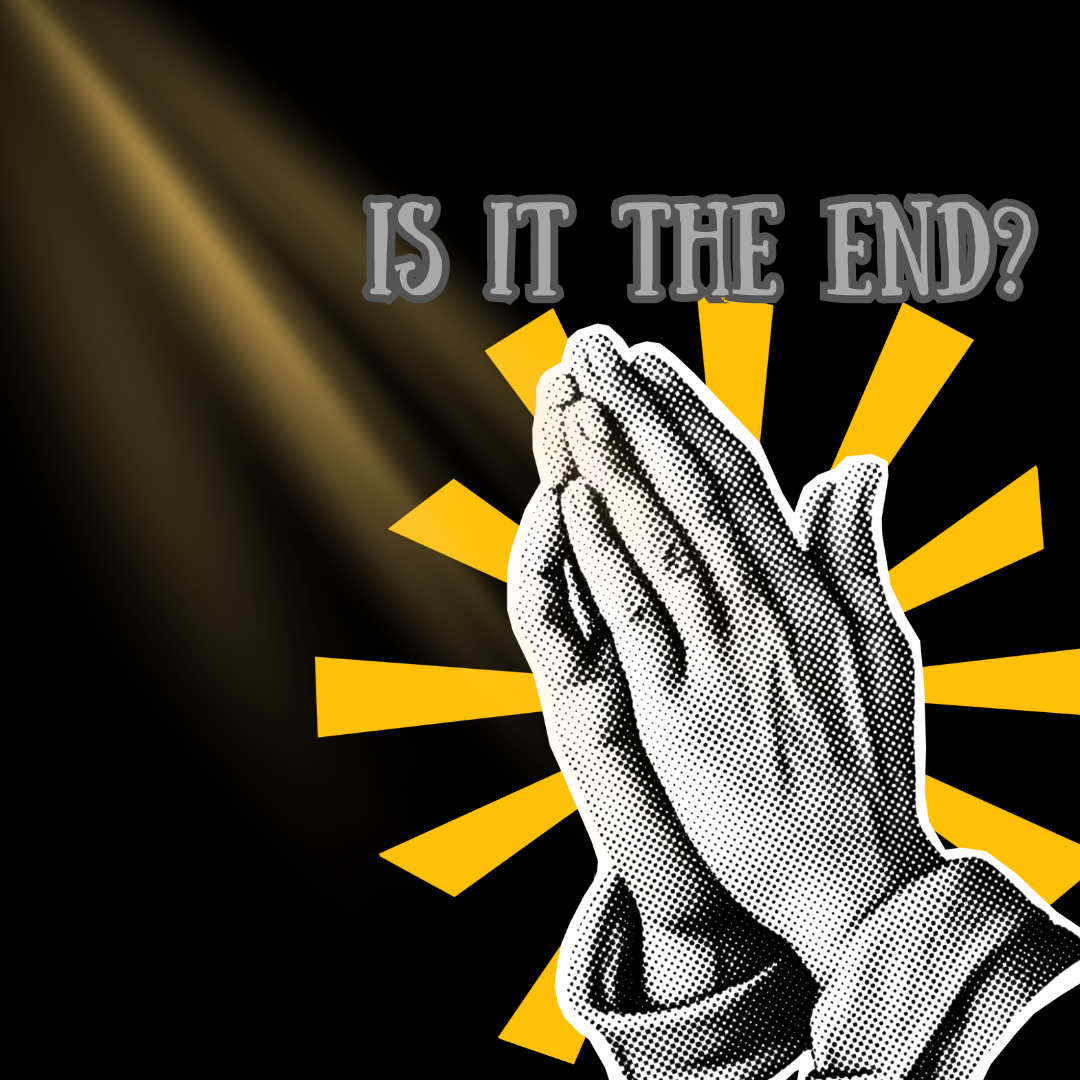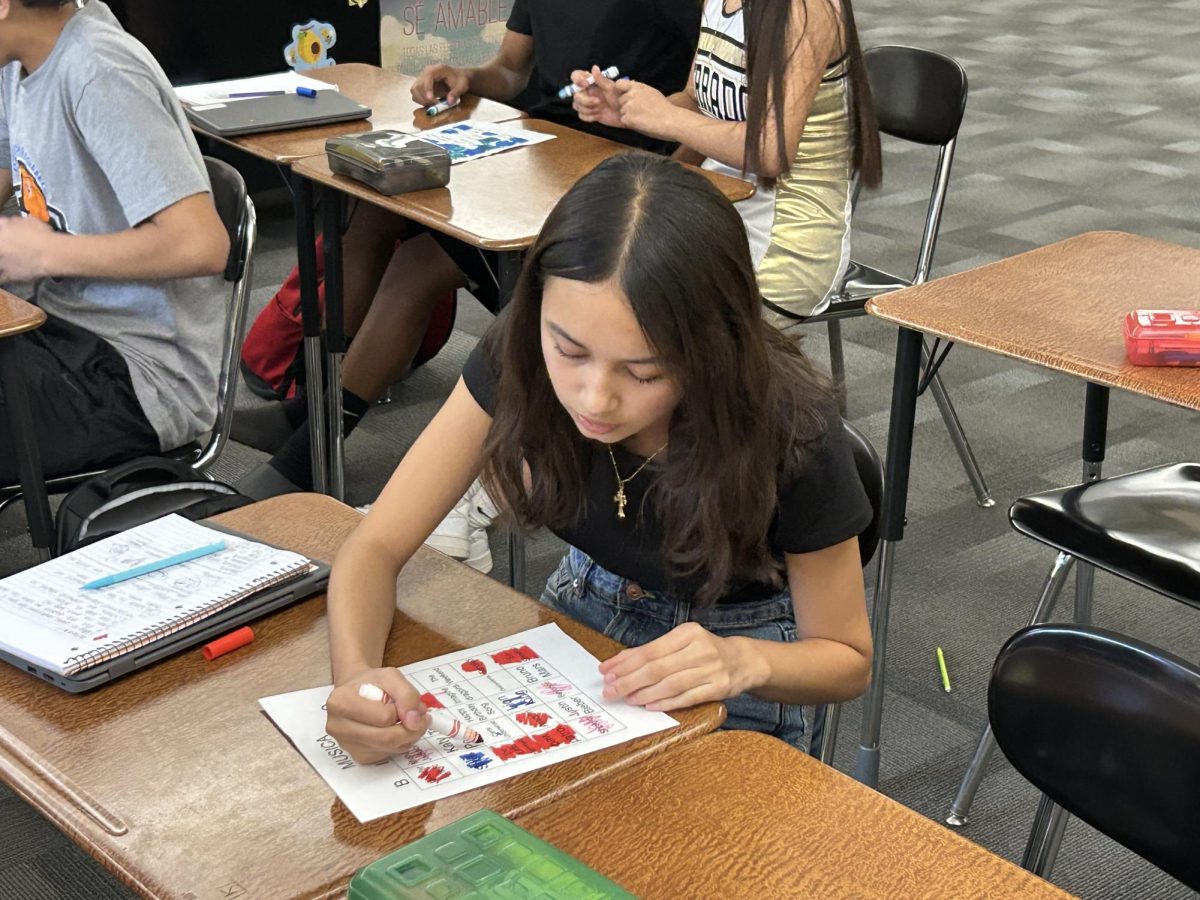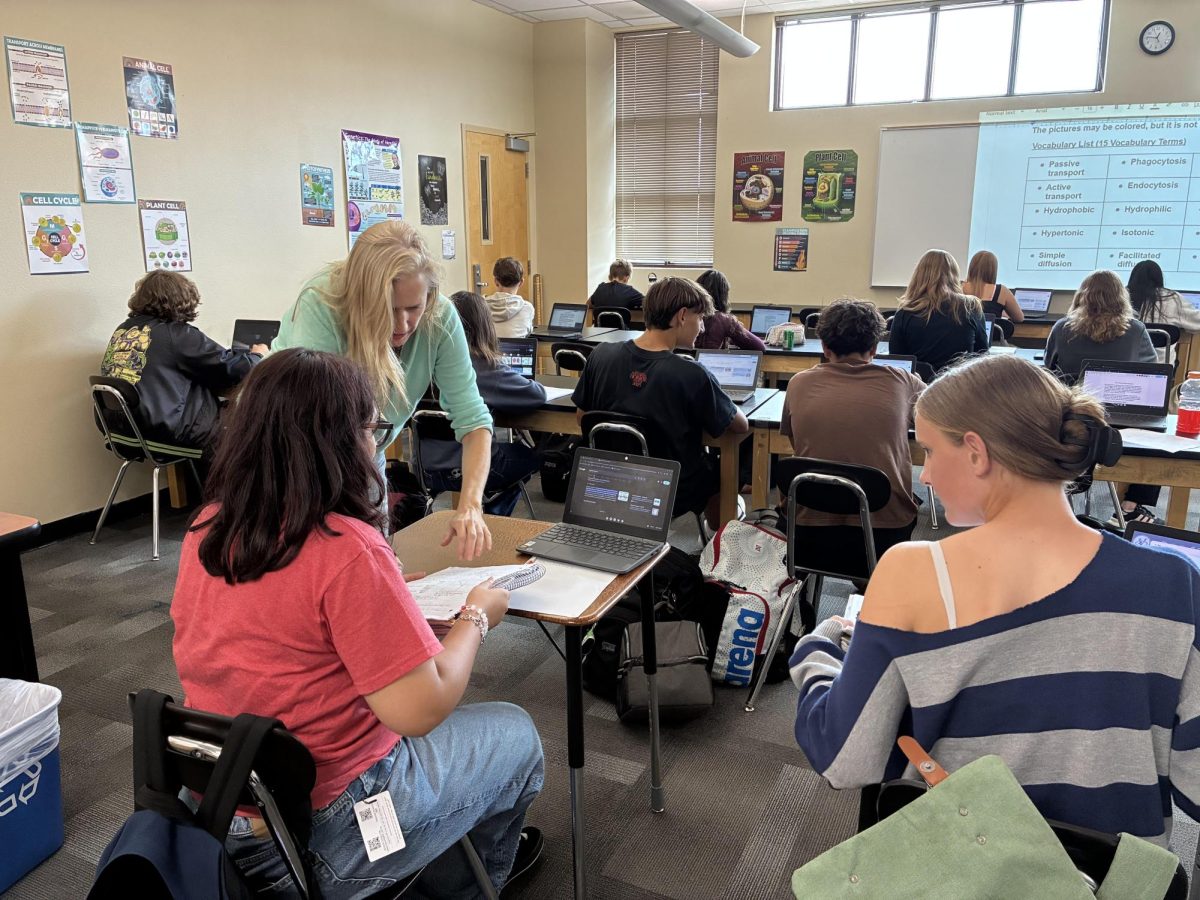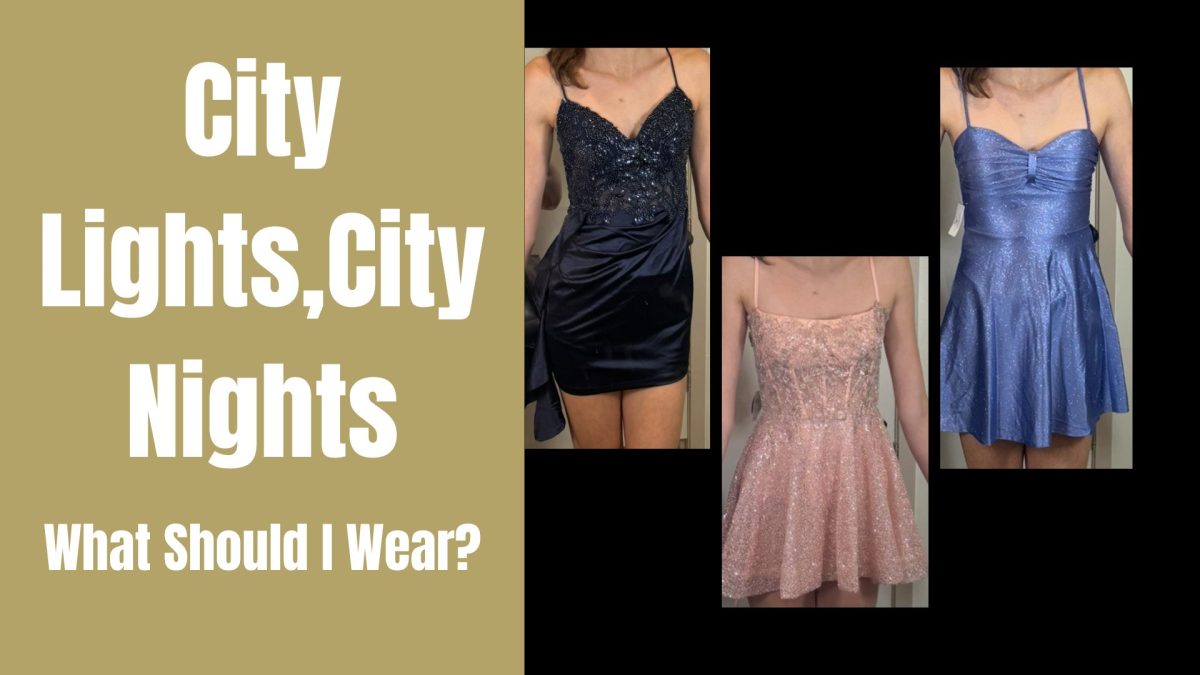IMPORTANT INFORMATION FOR SENIORS AND THEIR FAMILIES
With college applications coming up, it is important for every senior who is going to attend college to fill out their Free Application for Federal Student Aid(FASFA). This form is needed in order to get any financial aid at most universities and to qualify for student loans.
The FASFA usually comes out October 1st, but this year it is going through an overhaul so it will be released sometime in December. In the meantime, students can make an FSA ID on studentaid.gov. By creating an FSA ID it will establish the digital signature needed to complete the FASFA when it comes out.
A student and a parent must create each create an FSA ID. If your parents file taxes separately they each need to fill out an FSA ID.
FSA ID Tips
- If you need to provide information about your parents on the FAFSA® form, one of your parents will need an FSA ID to sign the form. Your parent can create an FSA ID and then sign the FAFSA form electronically using that FSA ID. Not sure whether you’ll need to put your parents’ information on the FAFSA form? Check out StudentAid.gov/dependency. Remember: You should create your own FSA ID, and your parent should create his or her own FSA ID. Also, make sure to use the correct FSA ID when signing the FAFSA form electronically.
- When you first create your FSA ID, the use of your FSA ID will be restricted to completing, signing, and submitting an original (first-time) FAFSA form. You’ll have to wait one to three days for your information to be confirmed by the Social Security Administration (SSA) before using your FSA ID for other actions, such as submitting a FAFSA Renewal or signing a Master Promissory Note. If you provided an email address, then you’ll receive an email letting you know that your information was successfully matched with the SSA, and you can begin using your FSA ID.
- If you forget your FSA ID username or password, look for the “Forgot My Username” and “Forgot My Password” links on the log-in pages. These links will direct you to web pages where you can request a secure code to be texted to your verified mobile phone number or emailed to your verified email address. The secure code will allow you to retrieve your username or reset your password. You can also retrieve your username or reset your password by answering your challenge questions. Remember: if you verified your email address or mobile phone number during account creation, you can enter your email address or mobile phone number instead of your username to log in.
If any students or parents have questions they can contact Cynthia Smith the College and Career Specialist or stop by the FASFA Bulletin by the Cafeteria.